Double-Counting your Income
- Elizabeth Guy
- May 20, 2025
- 2 min read

This mistake happens MORE often than you'd think... and it can result in you paying thousands more in taxes.
It's DOUBLE-COUNTING your income.
The number of times I've had to fix this mistake when I first get into a new client's books is way too high!!
Here are just a few examples of when this can occur and how you can prevent them from happening:
Scenario 1:
You sync your payment processor or point-of-sale system to your bookkeeping software AND you post your sales in your bank feed straight to a Revenue Account.
Prevent this >>> Set up a clearing account for your Point of Sale System and post your Bank Feeds to the clearing account. Map your point-of-sale system to record payouts to the Clearing account.
Double Check>>> Reconcile your Clearing account to zero (posting any fees along the way) and compare your point-of-sale system Sales Summary with your P&L for accuracy on a monthly basis.
Scenario 2:
You receive payments on your invoices and post them to Undeposited Funds AND you post your sales in your bank feed straight to a Revenue Account. This creates a large balance in your undeposited funds account and doubles your revenue.
Prevent this >>> Use the Deposit screen to post your payments to the bank then MATCH the deposit (not the invoice or payment) on the bank feed.
Double Check>>> Review your Balance sheet to confirm that your Undeposited Funds (or Payments to Deposit) Account is zero. Bonus - Drill into your Sales line on the P&L and ensure you only seeing Invoices as your Transaction Types.
If you don't catch this before you file your tax return, you're going to report WAY more income than you actually earned.
GOOD TO KNOW!!







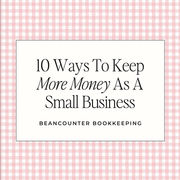







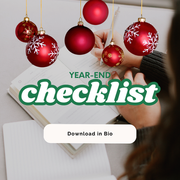





Comments